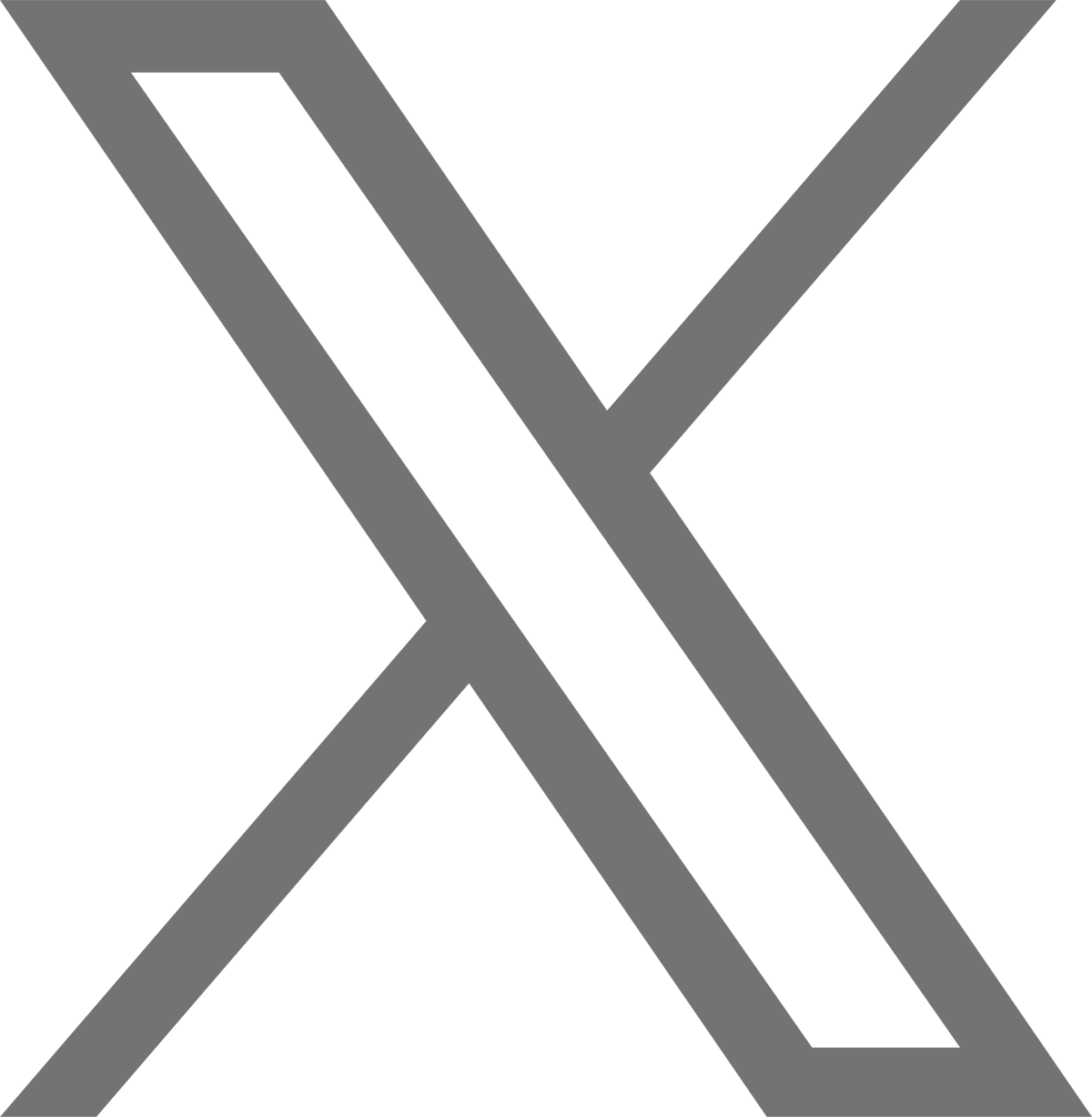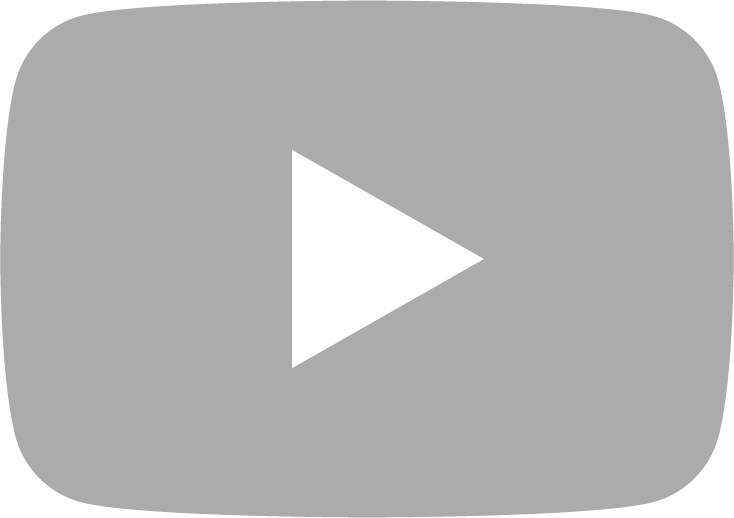See Also:- Register- System Requirements - Demo - FAQ |
Interbid FAQHow do I register for Interbid?Registrations are through Mason Gray Strange. Follow the register link here. Once registered you will need to add in your contact details and credit card details, your account will be "Active" for Interbid online bidding. How do I logon to bid with Interbid?Follow the Live Webcast link here. This page displays all upcoming webcast auctions. Look for the "Start Bidding" buttons next to each auction which are generally available 48 hours prior to the auction time. Alternatively the bidding links are also available via the auction summary pages which can be accessed via our home page. Which version should I use?Interbid offer 2 different bidding platforms. Java VersionCompatible only on devices and browsers that support the Java Plugin. For assistance with installing and activating the Java plugin refer below. Further help available here. HTML5 VersionCompatible with all modern browsers via either a computer, smart phone, or tablet Further help available here for the computer & tablet version. Further help available here for the smartphone version. When can I start bidding?In general, bidding will commence around 48 hours prior to the live auction time. Once pre-bidding has started you can commence placing your bids and bidding against each other. Alternatively you can bid live during the auction. How do I bid?Once logged you can either use the "Go to lot" field to enter your lot number or select the lot via the catalogue. The bid stack will show the current bidding price (if any) and you can either select a price on the bid stack to bid or select higher bid and enter a price. To bid during the live auction you will need to select a price on the bid stack. Will I get notified if I'm outbid?Outbid notice emails are sent if you're outbid during the pre-bidding stage. Outbid notice emails are not sent if you're currently logged into the auction or during the live auction as your lot number is being sold. Will the auctioneer start with my bid limit?No, your bid limit is an auto bid. The system will bid automatically for up to your limit (if required) depending on how the bid pattern falls. If I place a bid limit does bidding jump to that limit?No, the system will bid for you, until the limit is reached or you get the lot. You could end up getting the lot under your limit. Can I bid one increment at a time like I normally do at auctions?While Interbid Live has a patented speed advantage that makes it the fastest live auction webcast system in the world, there are still unavoidable delays with Internet bidding. Unless you are reasonably quick there is a good chance that a single increment bid does not make it to the auctioneer in time. Can I view the bids I have left?Yes, either via the preferences drop down box in the Java version or via the "View my Lots" button in the HTML5 version. Are there bid traces available for each lot?Yes, in the Java version via the preferences drop down box select "View Traces" all times are based on the reaction time of the webcaster. In some instances it may appear an Interbid bid was received before the lot was sold. This will be due to the minimal time difference between the auctioneer selling the lot and the webcaster clicking sold. Do I receive confirmation of a successful bid?
If watching the auction live you will notice a pop up window
appear. You will also receive a confirmation email at the
conclusion of the auction. You can always log into the auction
and use the "go to lot" feature and check the results to see if
you were successful. What's the best bidding strategy?It's best to place your bids during the pre-bidding stage. It's important to get your bids in early to let the auctioneer know you're interested and to get their attention. If you wait till the last second you will generally miss out. How much time do I have to bid during the live auction?The auctioneer determines the amount of time you have to bid. As a rough guide major plant and equipment sells at approx 60 lots per hour. General plant & equipment sells at 120 lots per hour. Should I follow the bid stack or the audio of the auctioneer?The bid stack generally has a delay less than 1 second from the time the webcaster clicks the price after the auctioneer announces it. The audio of the auctioneer generally has a further 1-2 second delay. If you're trying to get your bid in at the last second based on the audio of the auctioneer then you will always miss out. It is best to follow the bid stack and get your bids in early. I left a bid limit well ahead of time, but the lot sold for that exact amount to someone else?It is not uncommon for the bidding pattern to fall such that you don't get your final bid at your absolute limit. It is entirely up to the auctioneer whether they take a live bid from the auction floor or a bid from the Internet. How do I get my online bidder's number?You receive a unique bidder number for each auction you login to. This number will be displayed either on the welcome screen when you login or next to the bid stack "You are bidder .....". What is double click and single click?
Double click require 2 clicks to submit your bid. This is best
used during the pre-bidding stage. Some people like the safety net of clicking once to enter a bid and again to confirm it. In the JAVA version to enable bid confirmation, under the "Preferences" tab you can select "Turn 2 Click On". Because these auctions can be very fast if you wish to use double click you will need to be ready to use the bid stack to leave a good limit, see "What's the best bidding strategy?" above. Will every lot in the catalogue be webcast?
In general yes, but in rare instances some lots may not be
webcast due to How can I practice using the system?If you have not used the bidding system before it's very important you try the offline demo before the auction. https://www.interbid.com.au/mgs/demo/start.html What are your payments terms?Full payment is required within 24 hours (unless noted otherwise). Payment can be made by Cash, Bank Cheque, Credit Card (Surcharge Applies), Internet Banking. Payment and collection terms are always available via the auction summary pages. How do I find out if I'm successful with bidding?At the end of the auction you will receive an email together with an invoice from MGS with the details of your purchases. Alternatively you can login to the Interbid bidding page (on the day of the auction only) to see what the lots you bided on went for. Otherwise you can login at anytime to the MGS webpage to view your invoice under My Account. Should I bother to go to the auction?It's always best to attend the auction in person if possible. Internet bidding is offered as an extra service for people that cannot easily get to the auction. The internet can be prone to slow downs and outages so it is always best to attend. Further Java version assistanceHow do I enable Java in my web browser? Java and Google Chrome Browser? Chrome no longer supports NPAPI (technology required for Java applets) The Edge browser in Windows 10 does not support Java applets? Windows 10 also has Internet Explorer 11. Internet Explorer 11 still supports Java Applets. |